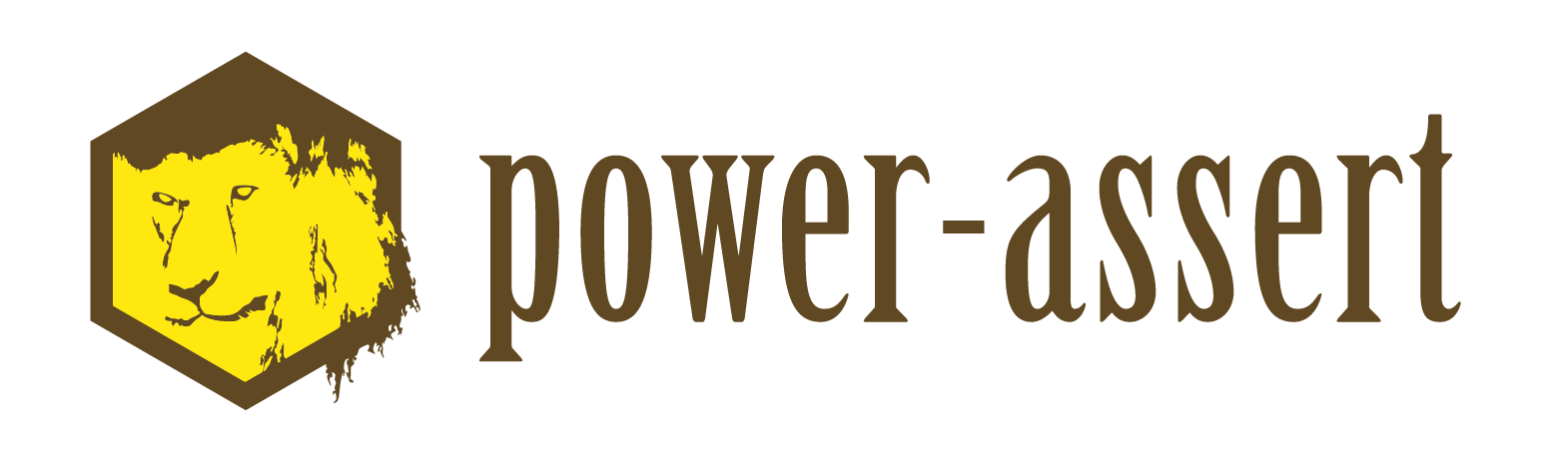Produces graph of each value in expression.
assert(a.name === 'bar')
| | |
| | false
| "foo"
Object{name:"foo"}
USAGE
var DiagramRenderer = require('power-assert-renderer-diagram');
options.stringify
| type | default value |
|---|---|
function |
stringifier module |
Function to stringify any target value.
options.maxDepth
| type | default value |
|---|---|
number |
2 |
Depth of object traversal. If object depth is greater than maxDepth, compound object (IOW, Array or object) will be pruned with # like ["foo",#Array#,#Object#].
options.lineSeparator
| type | default value |
|---|---|
string |
"\n" |
Line separator in power assert output.
options.anonymous
| type | default value |
|---|---|
string |
"Object" |
Type name to show when target object is created by anonymous constructor.
options.circular
| type | default value |
|---|---|
string |
"#@Circular#" |
Name to show when target object is detected as circular structure.
options.widthOf
| type | default value |
|---|---|
function |
power-assert-util-string-width |
Function to calculate width of string.
options.ambiguousEastAsianCharWidth
| type | default value |
|---|---|
number |
2 |
Width of 'Ambiguous' characters defined in Unicode Standard Annex #11 EAST ASIAN WIDTH. Configure options.ambiguousEastAsianCharWidth to treat ambiguous east asian character as fullwidth (= 2) or narrow (= 1). Default is 2.
INSTALL
$ npm install --save-dev power-assert-renderer-diagram
AUTHOR
LICENSE
Licensed under the MIT license.